Something you might find helpful as you start the school year is printing blank rosters with gridlines. Click the link below for directions on how to print your class rosters from Skyward!
Print Class Rosters with Gridlines
7.26.2018
7.18.2018
Welcome New Teachers!
***New Teachers will receive an email from me with their Skyward login before Monday, July 23rd. Please call me if you have not received your login or have issues logging in!
This site has all the self-help documents you need to get started with Skyward. You are always more than welcome to call or email me for help. Please click on the links at the right to find your specific area of training documents.
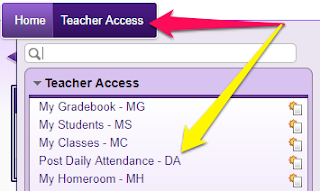
This site has all the self-help documents you need to get started with Skyward. You are always more than welcome to call or email me for help. Please click on the links at the right to find your specific area of training documents.
One quick tip I'd like to share with you is the SUPER easy way you'll take attendance:
(1) Click on the Teacher Access tab and select Post Daily Attendance
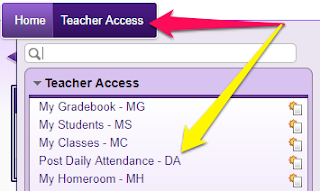
(2) Click By Name
(3) All students are marked present by default. You'll mark those who are tardy or absent and click SAVE when you are done!
Call me at X8668 or email denise.thornberry@wayne.k12.in.us
Subscribe to:
Posts (Atom)
