Your first step is to be sure all of your students know their Skyward login. I've added a template inside of teacher gradebooks to make this easier on you! You can choose to print a roster that has all student logins OR you can print a page for each student that will display their login.
These reports DO NOT include the password. You'll know if a student has previously logged in, as their password will display as: ********
To run the report as a roster for yourself;
Hover over the Reports tab and select Class Roster. Locate the template named Skyward Logins: Class List and click Print:
To run the report as one page per student;
Hover over the Reports tab and select Student Information. Locate the template named Skyward Logins: 1 Page per Student and click Print:
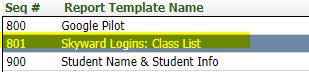
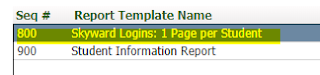
No comments:
Post a Comment