This week I want to let you know about a Widget that you can add to your Dashboard. The Grade Distribution Chart is a great one to add!
To add this widget, click on the Select Widgets link located in the Jump to Other Dashboards box.
Place a check ✅ in the box next to Grade Distribution and click Save.
Your New Widget will appear on your dashboard. Click the Show Grade Distribution Chart link:
Hooray! 👏 Your interactive chart will appear! Make sure you click on the current Quarter before you drill down to the subject. Pretty cool tool! 📐

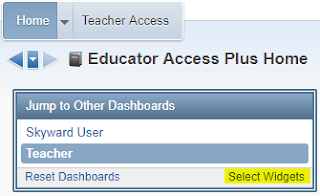


No comments:
Post a Comment